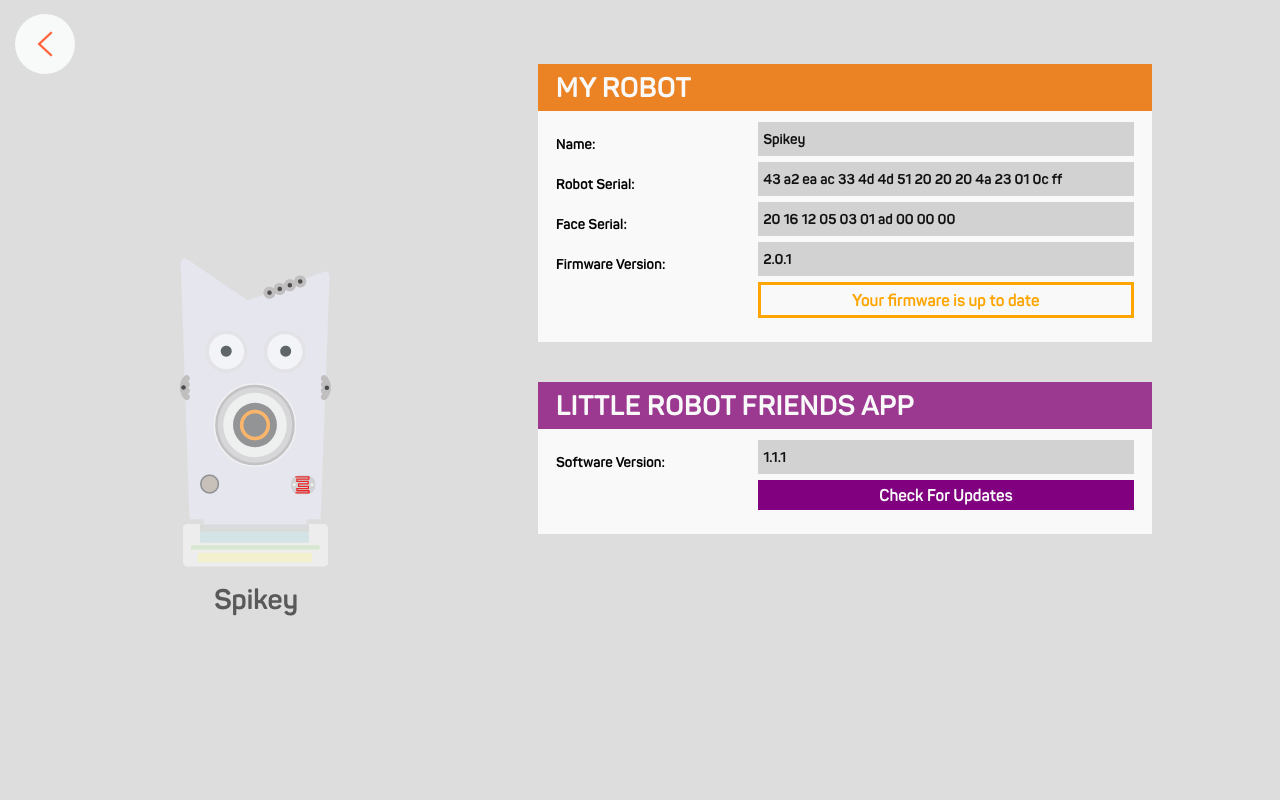Your robot’s firmware is its operating system. When you do a firmware update, you’re updating the program in your robot’s microcontroller located inside the base circuit. You’ll want to make sure both the robot’s firmware and your App is up-to-date so you have the latest and greatest experience.
Click on the Little Robot Friends Icon on the bottom corner of your App’s home screen.

You’ll see a few important details on your screen, including your robot’s software and firmware. To check for software updates to the App, click on the Check for Updates button. If an update is available, you will be notified!