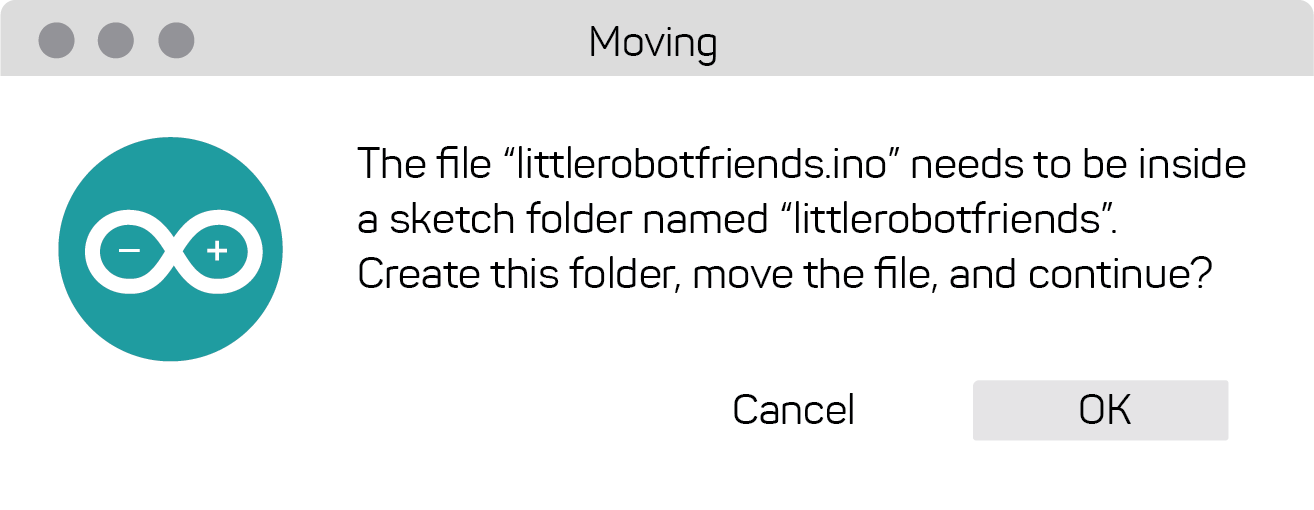Arduino is the programming environment that we use to code the Little Robot Friends. If you haven’t’ already done so, check out the “What is Arduino” and “How to Read an Arduino Sketch” guides.
This guide is a brief overview of saving and managing files using the Arduino IDE.
Files for Arduino end with the .ino extension but inside they are really just a bunch of text, like a word document. Saving your files in Arduino is pretty simple. You just have to go to:
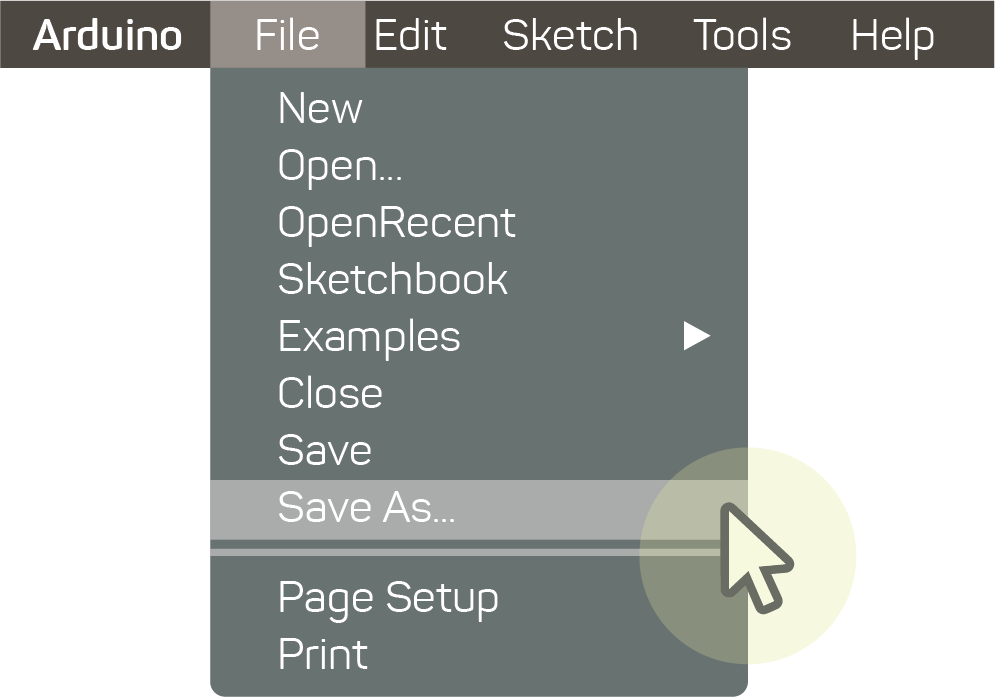
Arduino will automatically create a folder with the same name as your sketch when you save the sketch.
File names for Arduino cannot contain blank spaces, so Arduino will automatically add underscores if you include spaces.
If you open an .ino file that is not contained within a folder by the same name, Arduino will notify you that it needs to create that folder.