The Little Robot Friends App is our beginner platform where kids age 7-10 can create unique expressions and upload them onto their robot. It’s the easiest way to transform the robots into fun characters like happy astronauts, evil cackling villains, and hungry hungry hippos. There’s no coding required!
Download the App from our downloads page.
From your Desktop or Downloads folder, open up the Little Robot Friends dmg file you just downloaded.

Drag the App icon into your Applications Folder to create a shortcut.

Now eject the dmg file by right clicking and selecting ‘eject’. The Little Robot Friends will be in your Applications folder.

Add it to your dock for easy access!

Click ‘Add To Chrome’ on the top right.
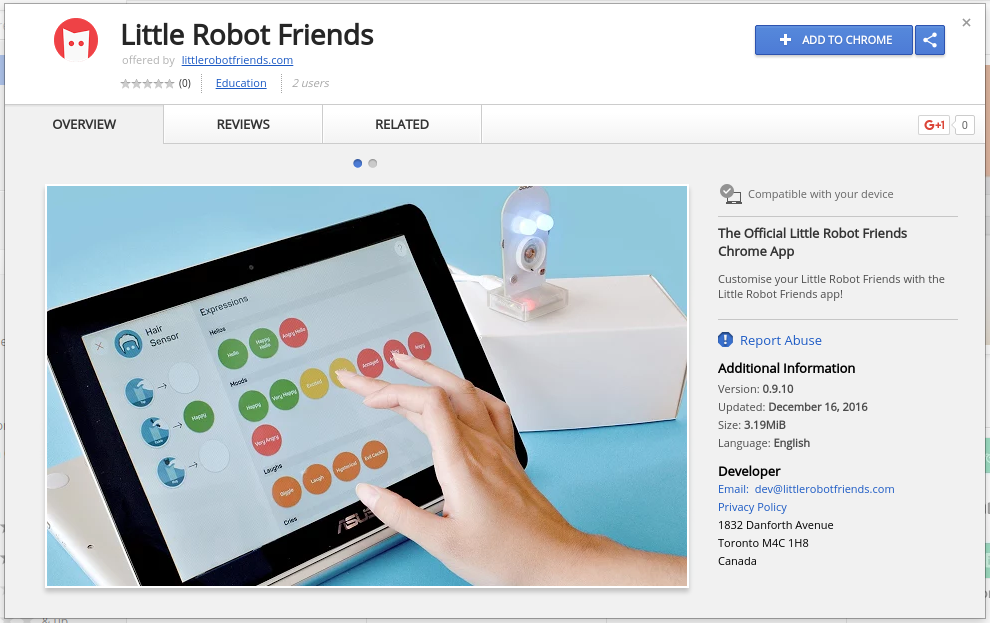
Click the ‘Launch App’ button on the top right to open it up.
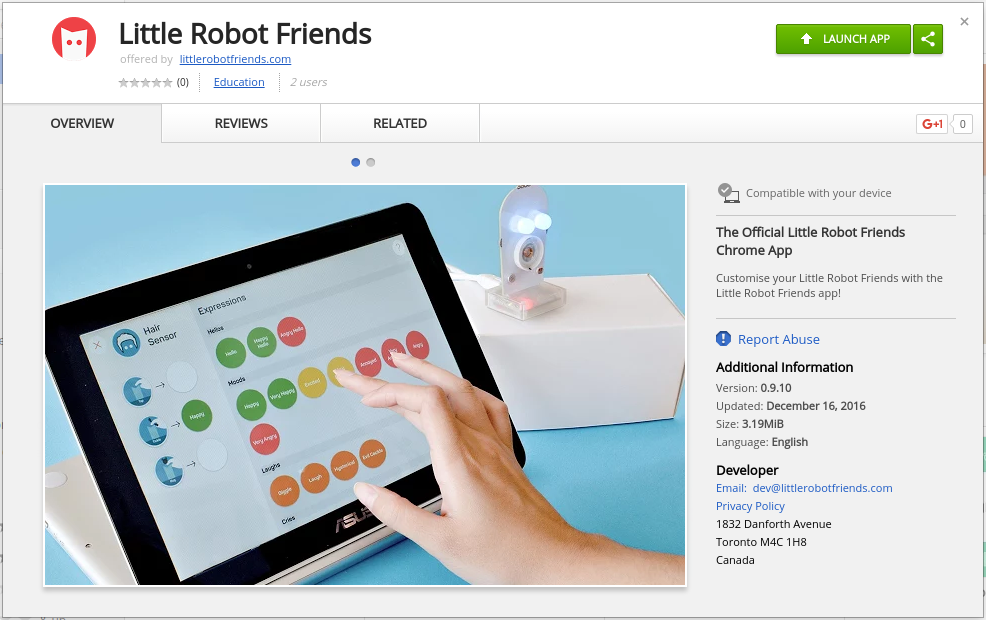
Alternately, launch the app by opening your Chrome Launcher. You’re done!
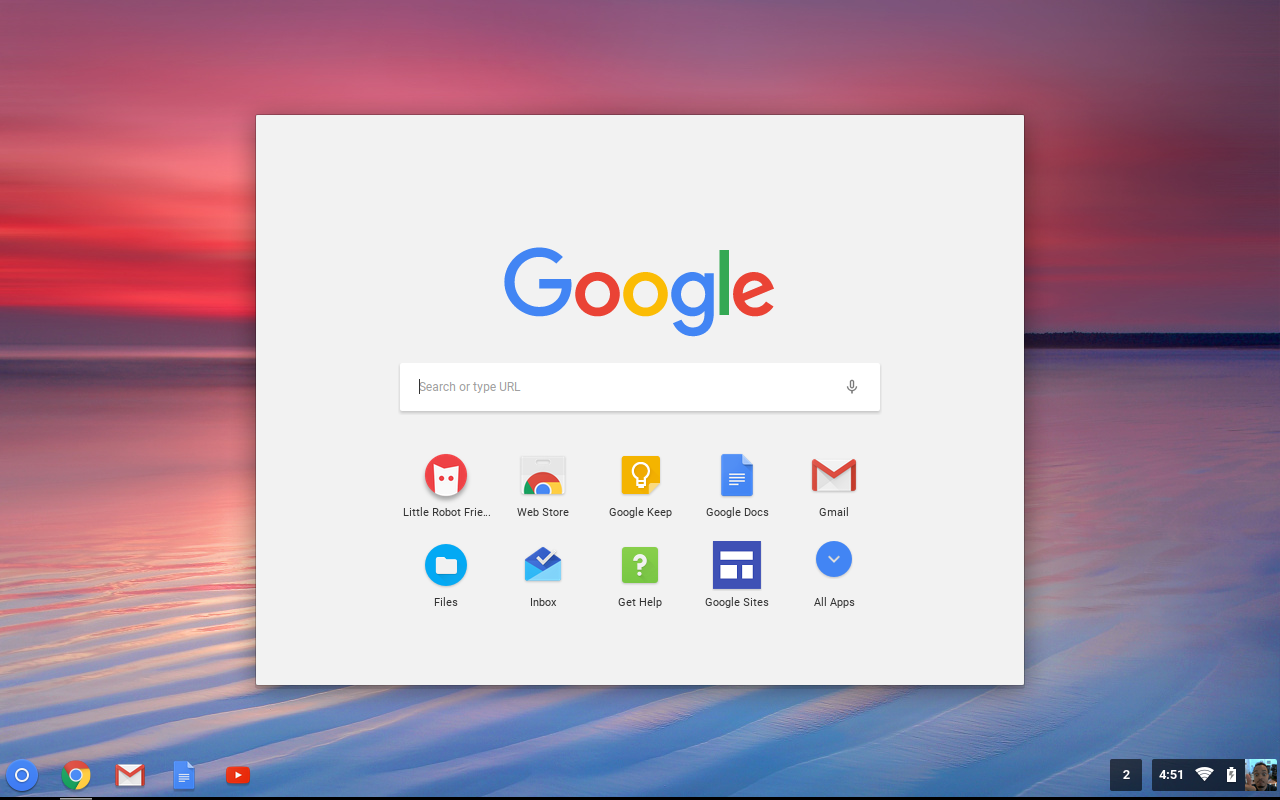
First, plug in your robot.
From your Downloads Folder, open up the file littlerobotfriends-win64-x.x.x.zip. Please note, x.x.x corresponds to the version of the App you just downloaded.
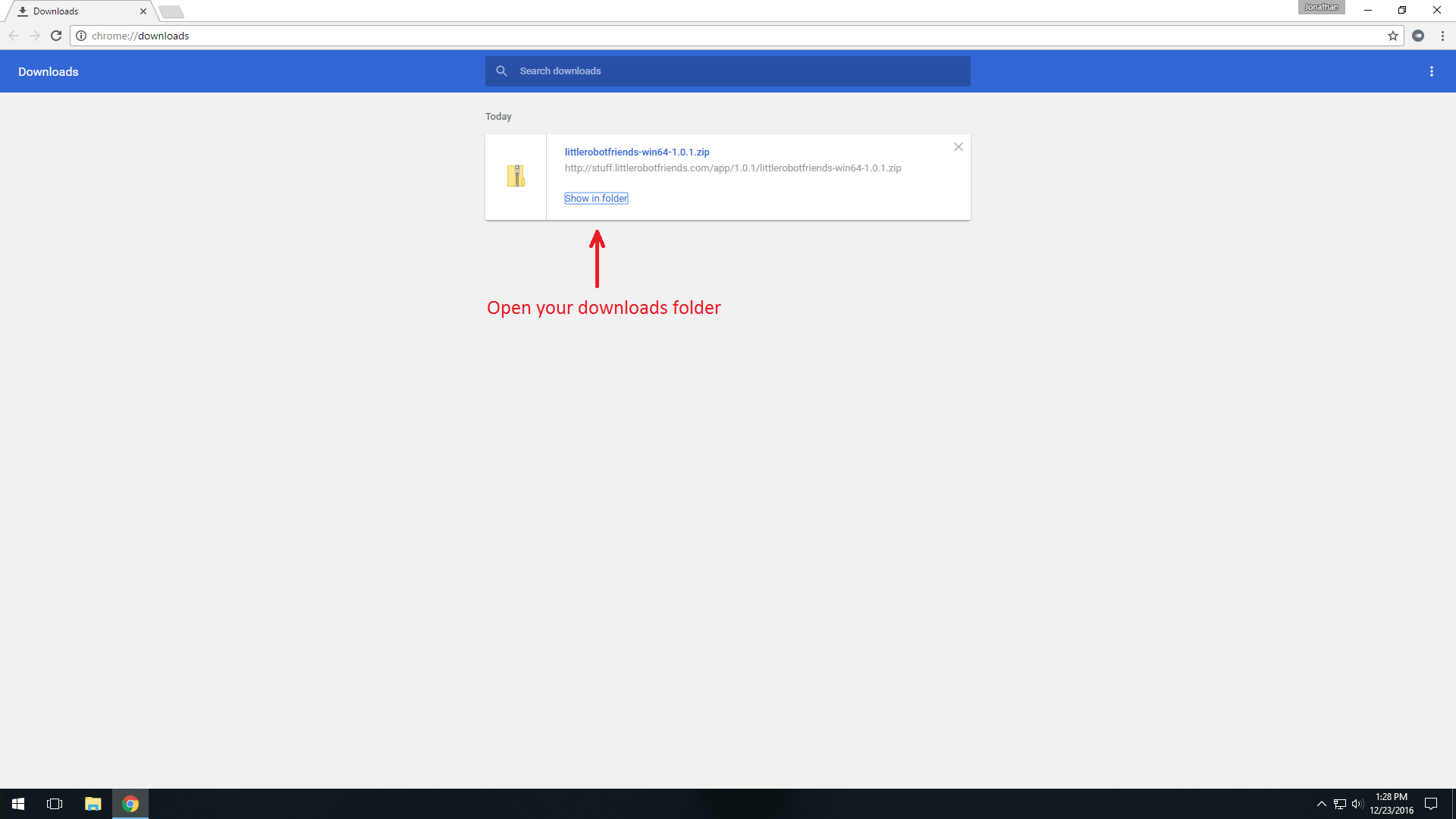
Unzip the contents by right clicking the file and selecting ‘Extract All’. Extract this file into your ‘Documents’ folder.
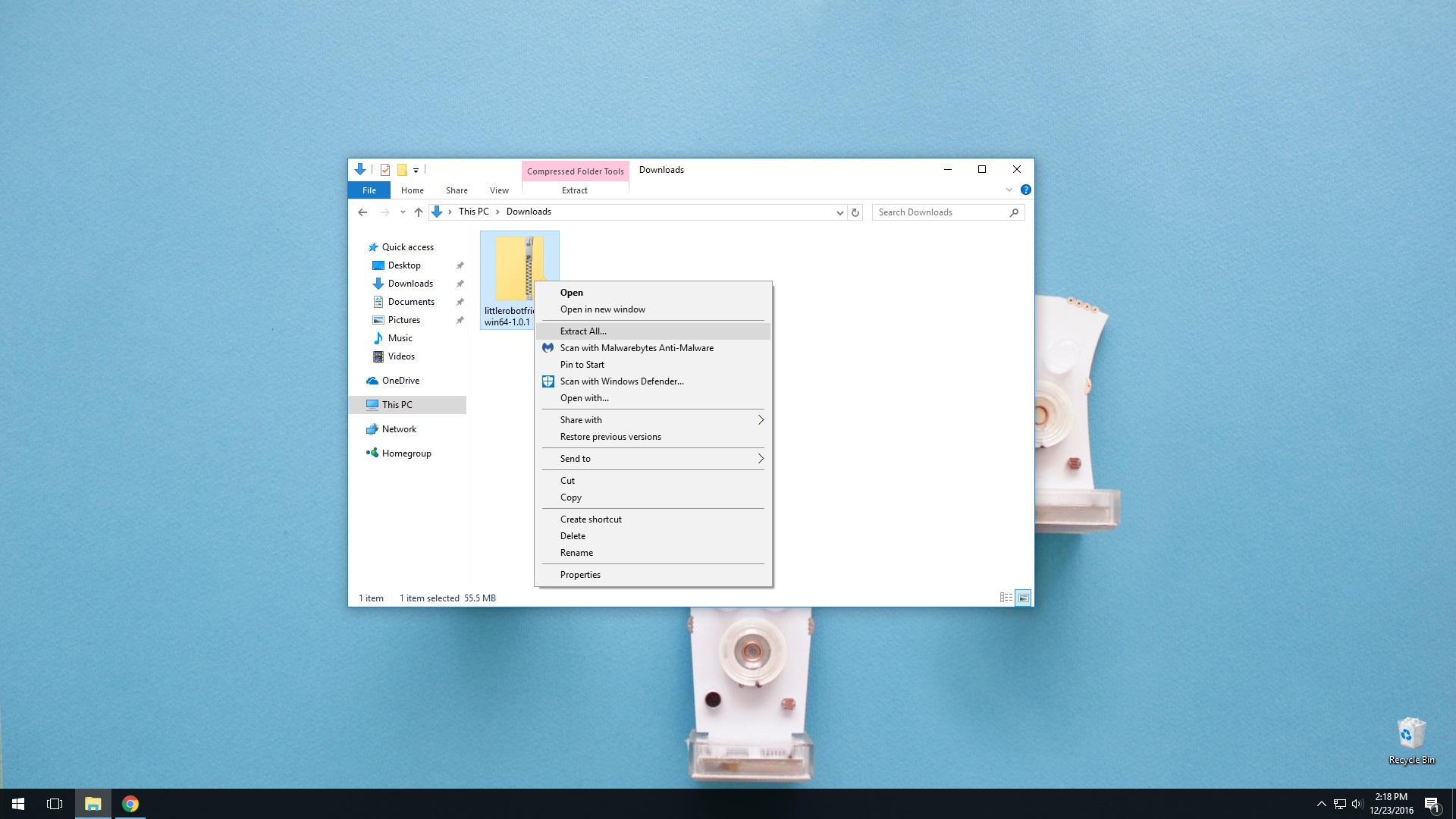
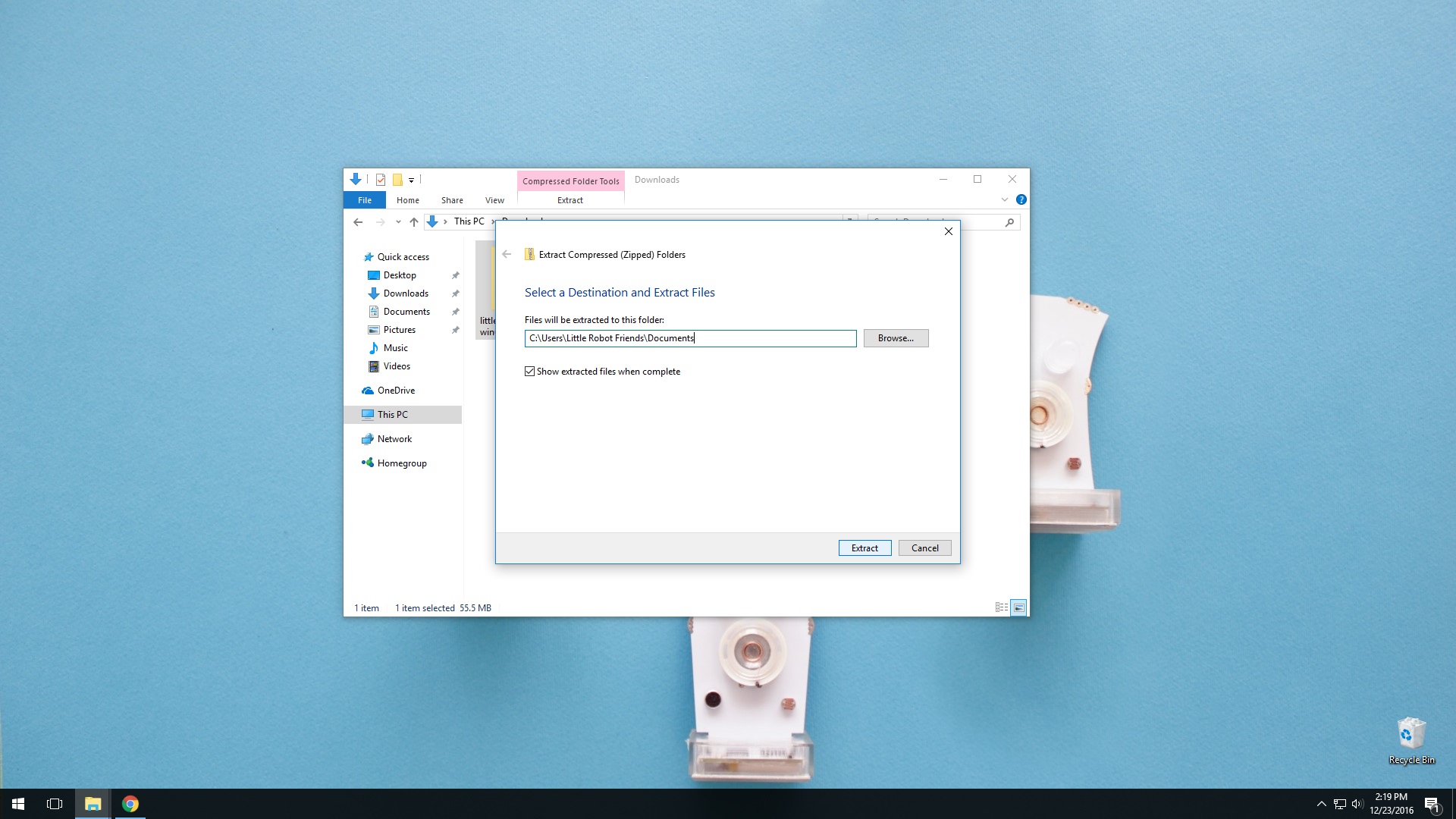
Go to your ‘Documents’ folder. You should see a new folder called ‘Little Robot Friends’ where your new app is stored.
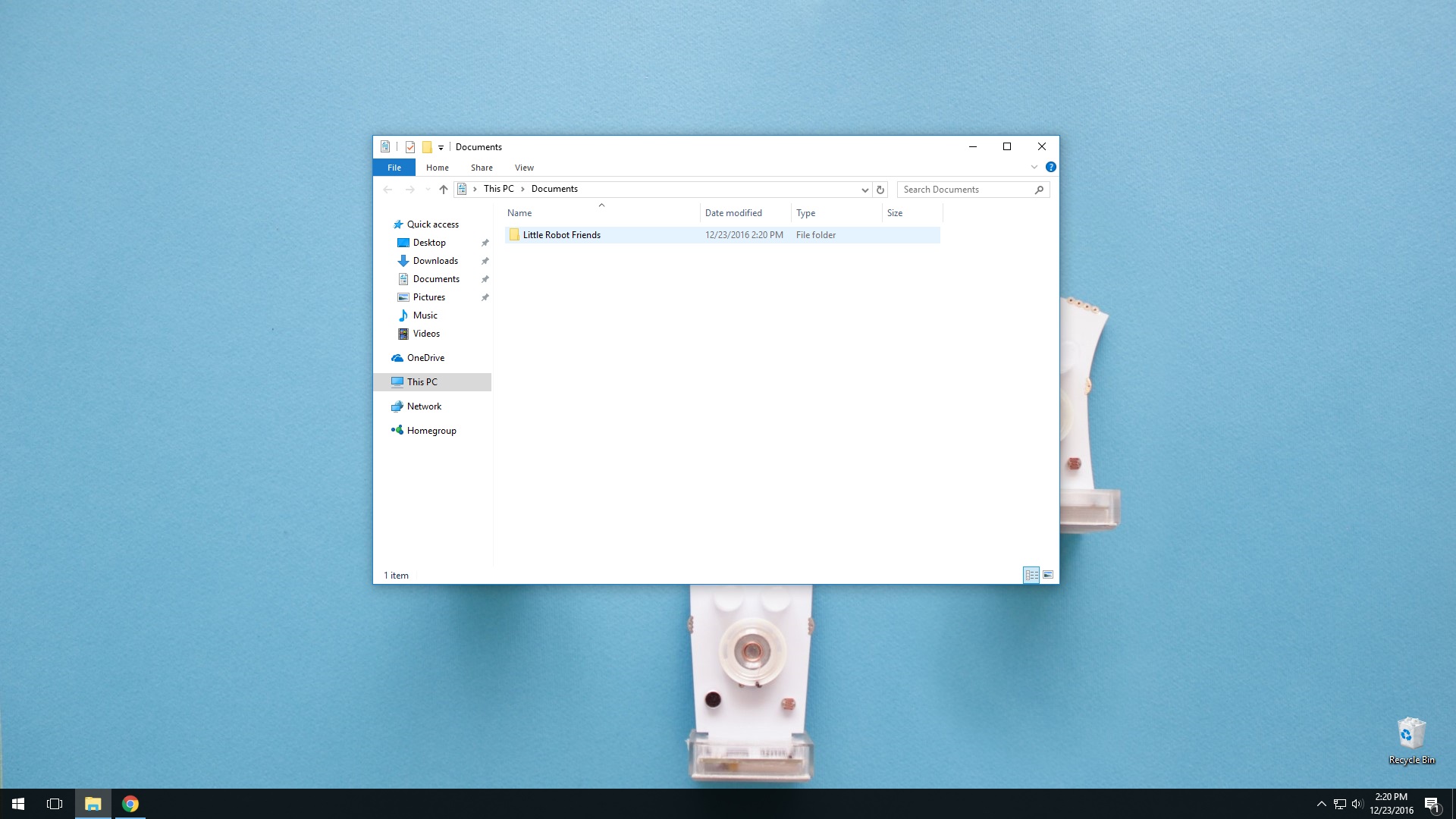
Double click on LittleRobotFriends.exe to launch the app!
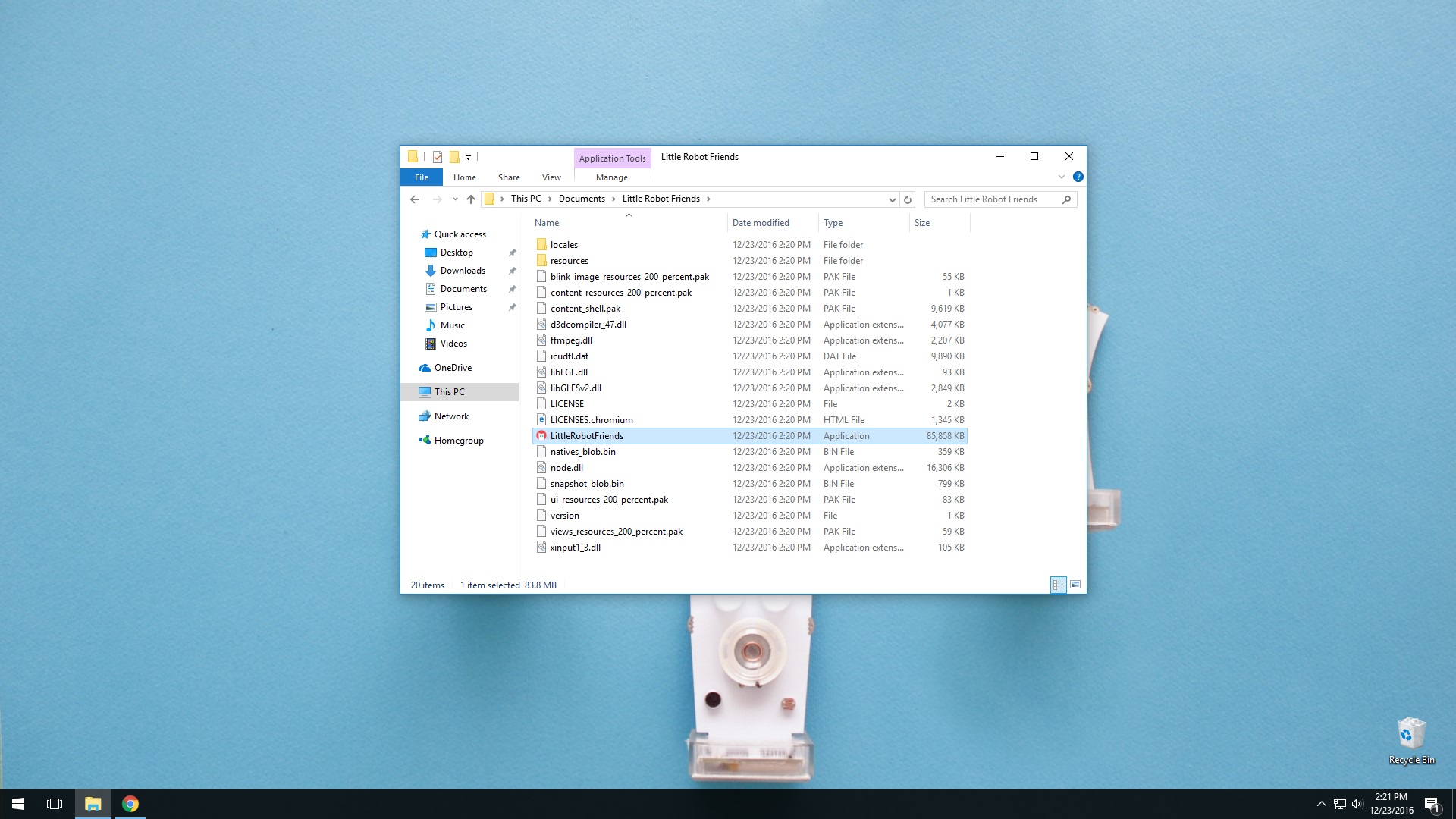
You may or may not see a security warning pop up. Your computer is notifying you that you’re opening a new application from the internet. Click on ‘More Info’ and ‘Run Anyway’ to let your computer know you trust the file!
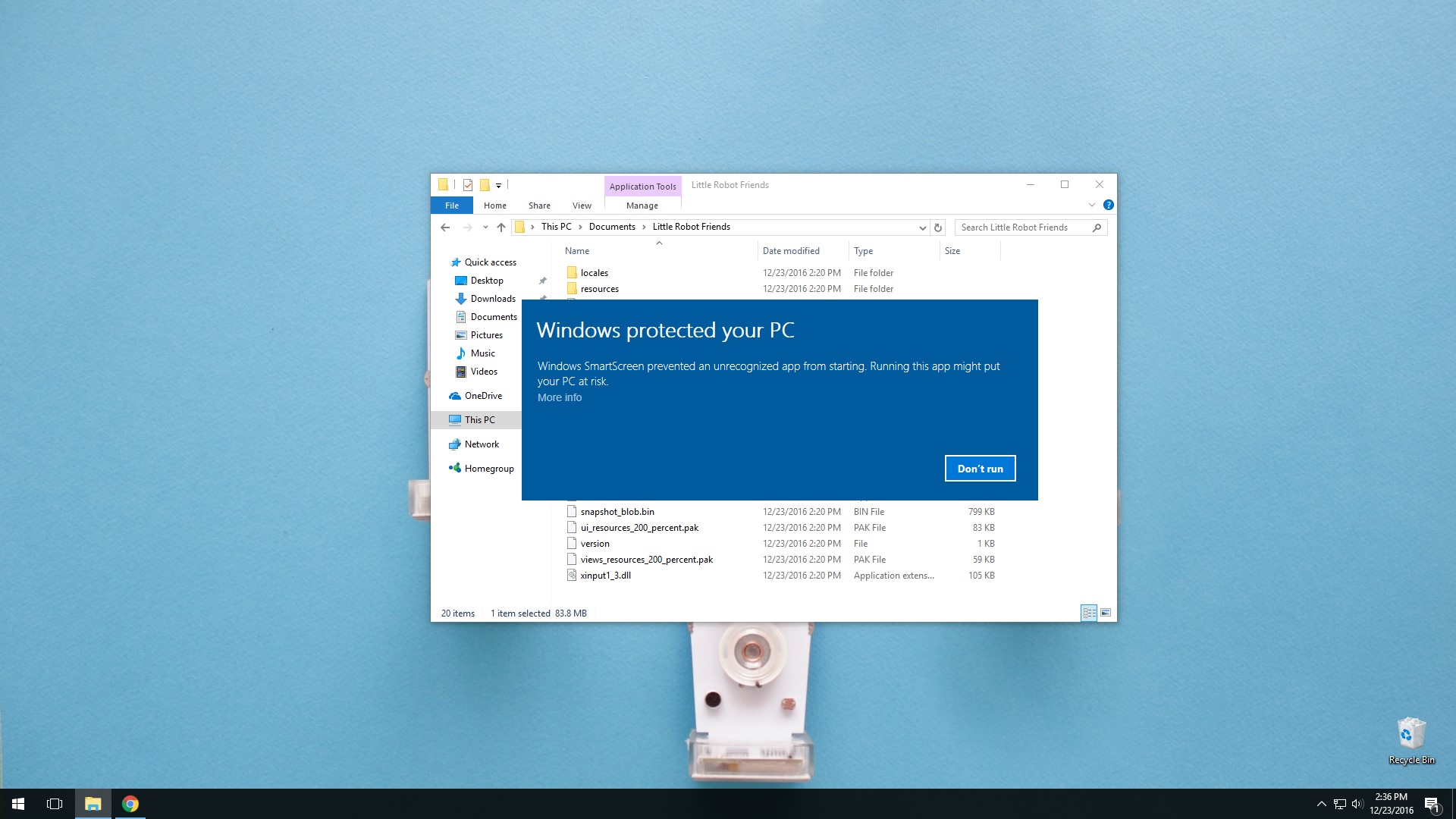
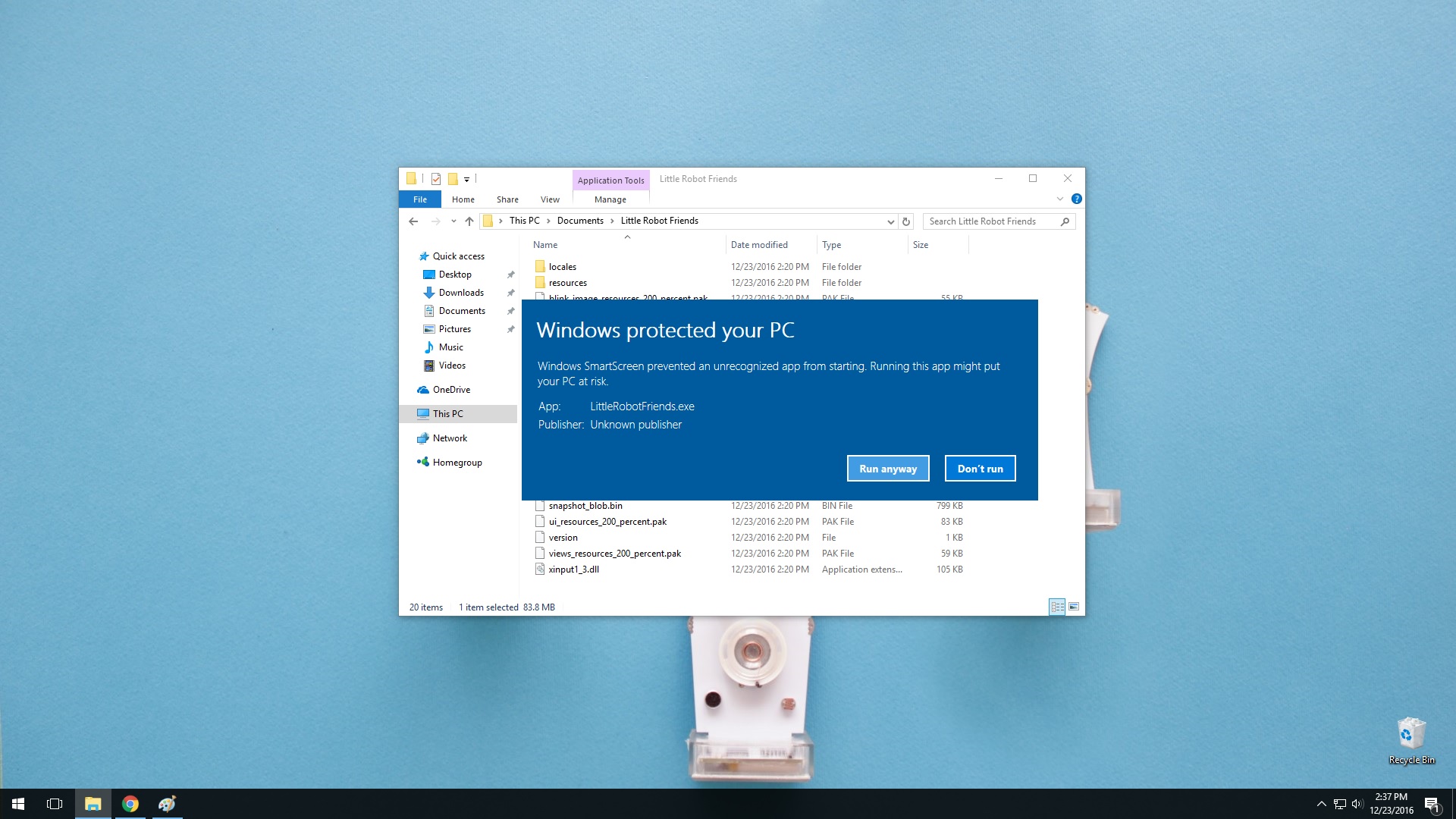
Create a shortcut to launch the app from your desktop!
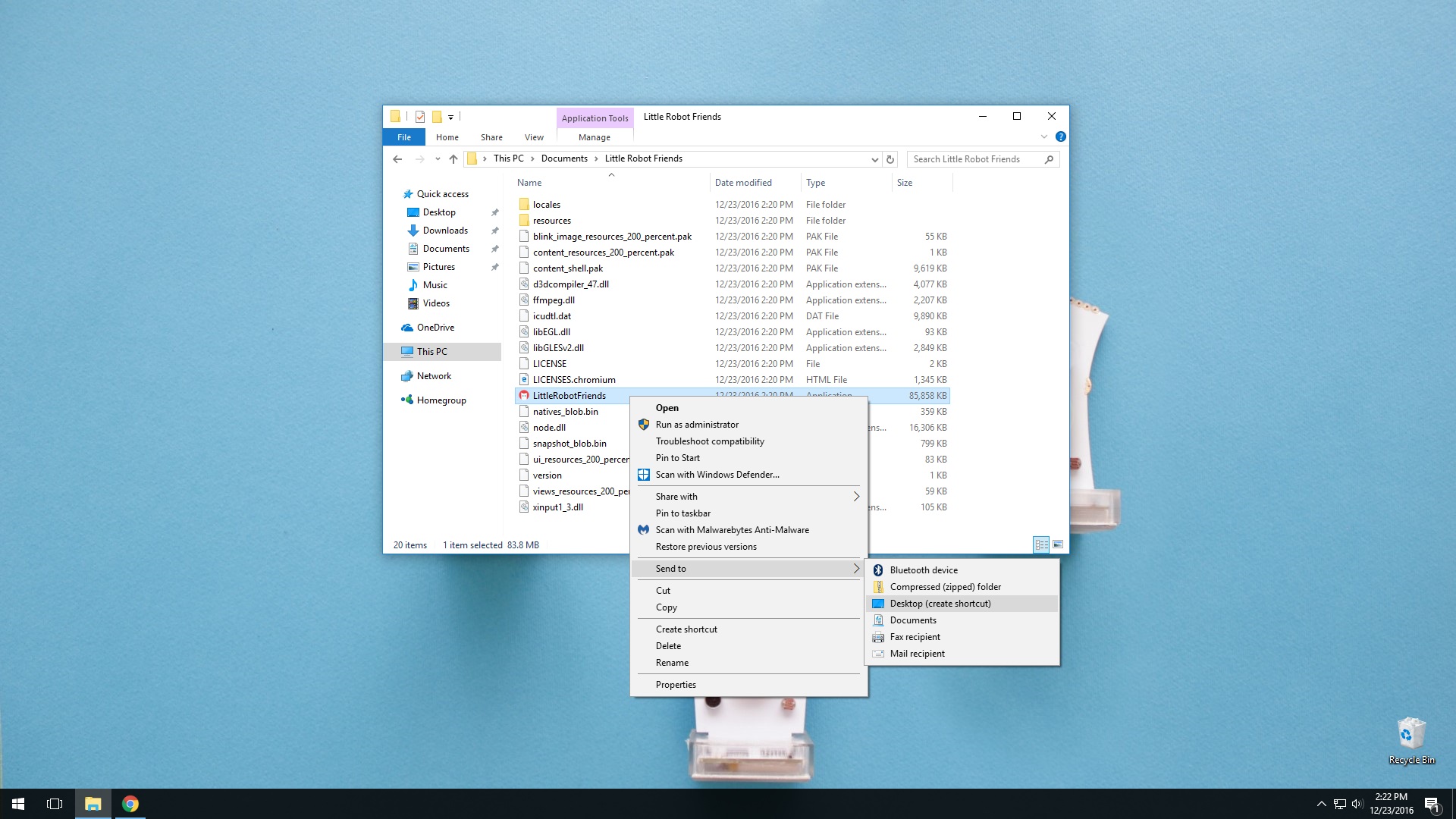
If you’re on Windows 7, you need to install the LRF Windows Driver.