There are three LED status lights on the Little Robot Friends base. A red, blue and green light. These indicate different states of the hardware. They are located on the left hand side of the base. Let’s take a look at what each one does!
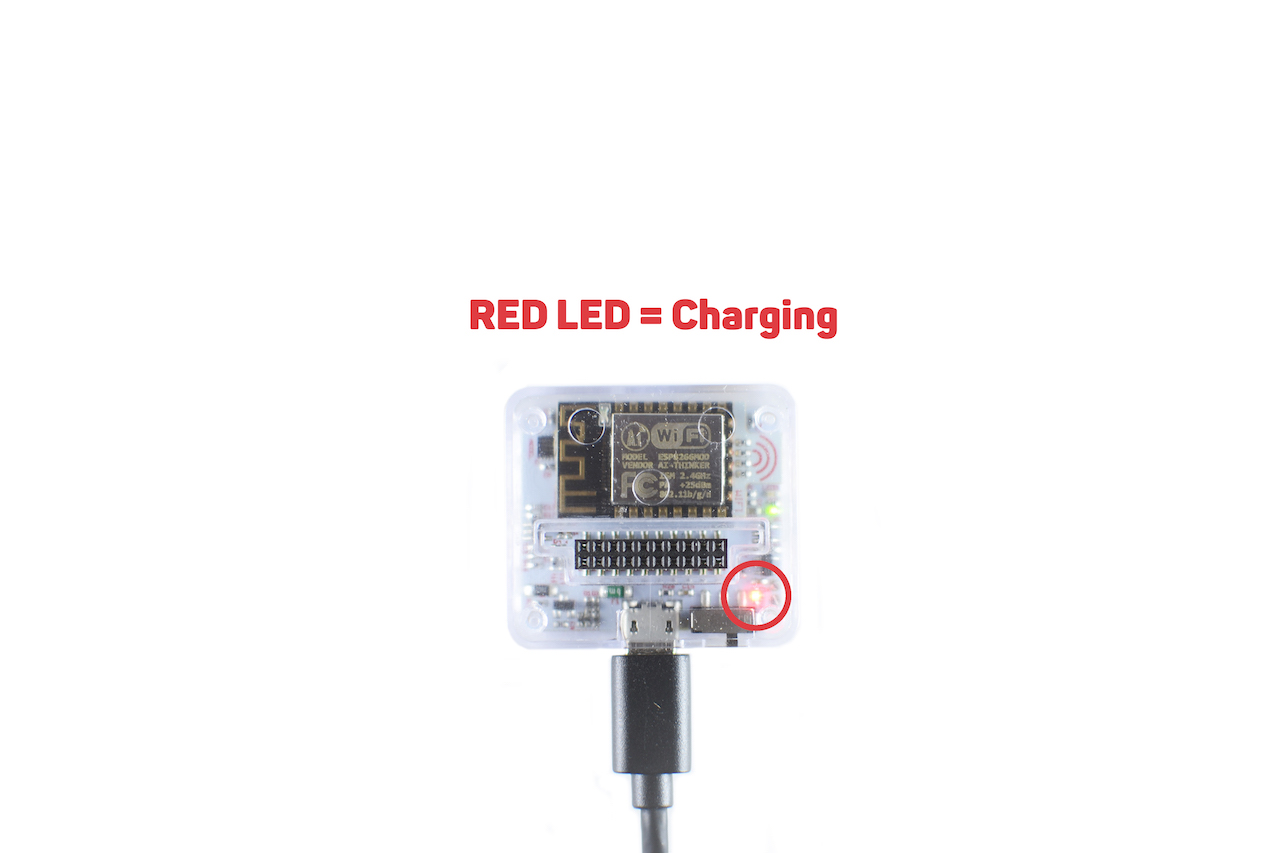
The red light on the robot base is the charge indicator. This means that it will light up whenever your robot is connected to power and is charging its battery. Sometimes the red light will turn off even though the robot is plugged in, this means that the robot is fully charged. If the robot is turned on while charging, the red light might occasionally turn off and on.

The green light on the base is the power indicator; it lights up any time the robot is turned on and has power. If your green light on your robot base is not turning on, the robot might require charging!

The blue light on the base shows the status of the WiFi. It can have a couple different states, let’s have a look: