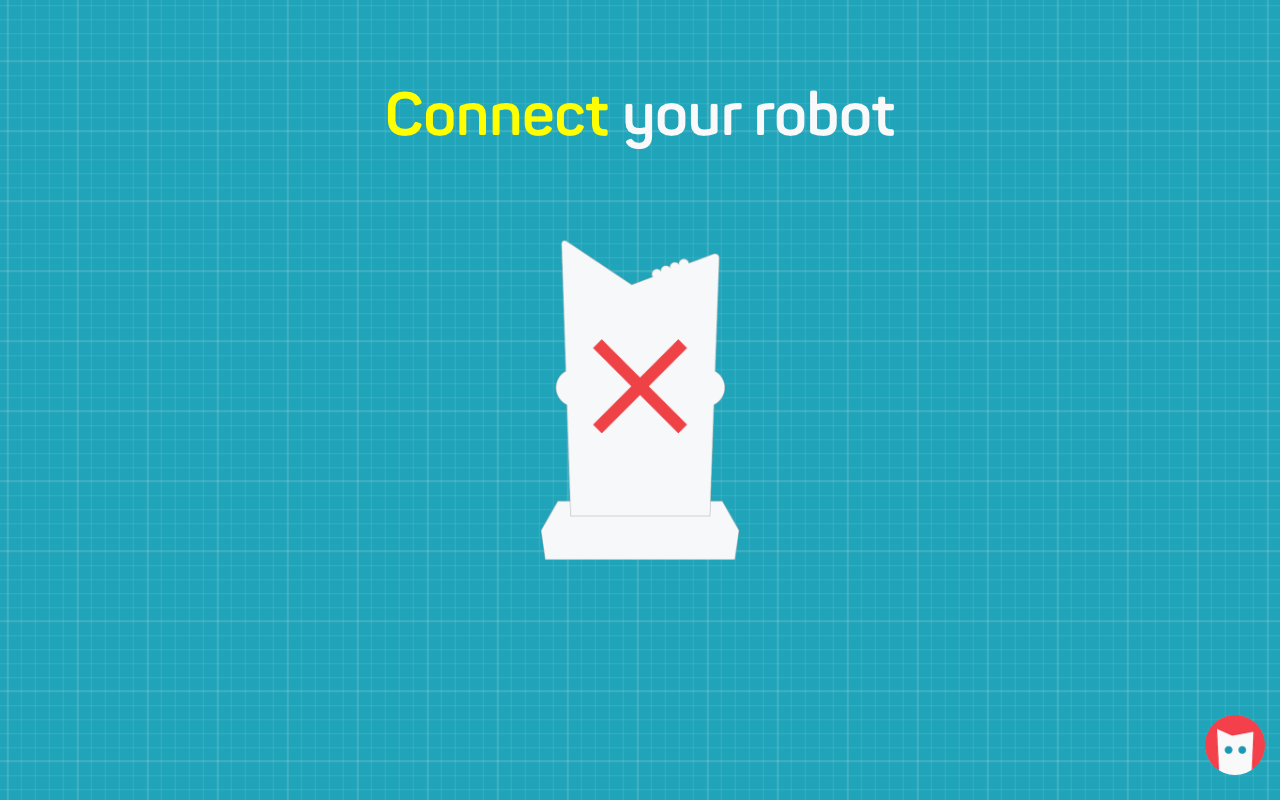
If your robot is not connecting to the app and you’re seeing an X on your screen, you’ll want to follow these steps:
If you have done this more than once and the robot is still not connecting, then it might need a firmware or software update.
To update your firmware or software, go “here”.
You can always contact us at support@littlerobotfriends.com!
If you’re not able to create custom expressions, it could be that your expressions library is full! You can create and save up to 16 expressions in your library.

To make room for new expressions, delete some of your old ones. Click on the expression you’d like to delete, then click on the “X” circle. Now you should have room for more!
